Woodhaven 6015-578DRO: Digital Readout Retrofit for 576-578 User Manual
Browse online or download User Manual for Tools Woodhaven 6015-578DRO: Digital Readout Retrofit for 576-578. Woodhaven 6015-578DRO: Digital Readout Retrofit for 576-578 User Manual
- Page / 2
- Table of contents
- BOOKMARKS
Rated. / 5. Based on customer reviews



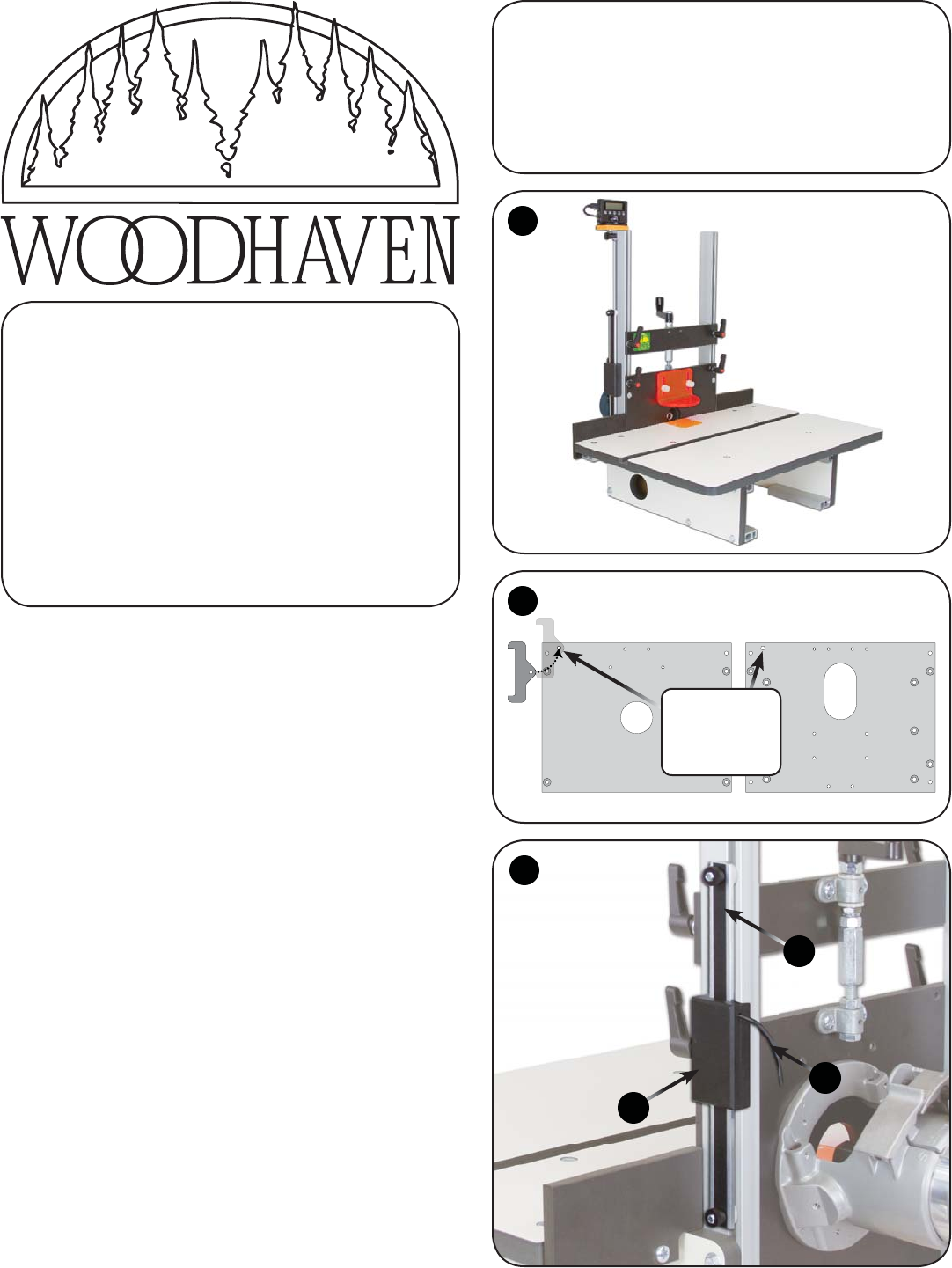
BEFORE BEGINNING
Identify and verify that you have all the parts listed.
Read thru the instructions at least once, familiarizing yourself
with the parts and process before proceeding. You'll need a #3
Phillips screwdriver for assembly to our 6000-6004 Horizontal
Router Table. Note: You can't use the digital readout if you
have an Angle-Ease model setup with the bit tilting down.
IF YOU HAVE A 576-578
You'll need two 7/16" wrenches for assembly, plus a
1/4" drill. As you face the front of the Horizontal Router
Table/Plate, drill 1/4" hole in the upper left (or right - see
below) hand corner of the plate 5/16" down from the top
and 1-1/16" in from the edge of the plate. See fig. 2.
ASSEMBLY
Get the Digital Readout (6015) and read thru the
iGAGING DigiMAG Remote Readout instructions to
familiarize yourself with its parts list. The Slider Sensor Unit
(3) comes pre-installed on the Digital Scale Beam (4) which
has two holes drilled in it. The Connection Cable (2) of the
Slider Sensor Unit should be sticking out towards the back
of the Horizontal Router Table when assembly is complete.
Install a 1/4" spacer (BUSH002) on both of the 1" bolts
(HB030). From the back of the Digital Scale Beam, insert the
bolts thru the holes at each end and screw a knob (5521) on the
end of each bolt. Slide the heads of the bolts into the T-slot of
one of the 24" Double Tracks on your Horizontal Router Table,
keeping the 1/4" spacer between the Double Track and the back
of the Digital Scale Beam. Position the beam where desired
on the track for now and tighten the knobs. See fig. 3 & 4.
6015 & 578DRO
Digital Readout
Please Read Carefully!
2
1
Parts List:
Part Description Quantity
6015 Digital Readout unit . . . . . . . . . . . . . . . . . . . . . . . . . . . . 1
6015A DRO Mount . . . . . . . . . . . . . . . . . . . . . . . . . . . . . . . . . . . . 1
6015B Bracket Mount w/hdw., bagged. . . . . . . . . . . . . . . . . . . 1
BUSH002 5/8" OD x 1/4" long spacer. . . . . . . . . . . . . . . . . . . . . . . 3
BUSH004 5/8" OD x 5/8" long spacer. . . . . . . . . . . . . . . . . . . . . . . 2
5521 knob. . . . . . . . . . . . . . . . . . . . . . . . . . . . . . . . . . . . . . . . . . . 2
HB030 1" bolt . . . . . . . . . . . . . . . . . . . . . . . . . . . . . . . . . . . . . . . . . 2
MF031 1/4-20 x 2-1/4" flathead screw. . . . . . . . . . . . . . . . . . . . 1
Parts below are used for 578DRO only:
NUT010A locknut . . . . . . . . . . . . . . . . . . . . . . . . . . . . . . . . . . . . . . . . 1
WB002 washer. . . . . . . . . . . . . . . . . . . . . . . . . . . . . . . . . . . . . . . . . 2
HB059 1/4-20 x 2-1/2" bolt . . . . . . . . . . . . . . . . . . . . . . . . . . . . . 1
3
578P 576P
1/4" hole 5/16"
down from the
top and 1-1/16"
in from an edge.
(4)
(3)
(2)
1
2
Summary of Contents
Page 1 - Digital Readout
BEFORE BEGINNING Identify and verify that you have all the parts listed. Read thru the instructions at least once, familiarizing yourself with the pa
Page 2
ATTACH 6015A TO ROUTER PLATEAttach the DRO Mount (6015A) to back of the router plate of your Horizontal Router Table, following one of the next two in
 (4 pages)
(4 pages)







Comments to this Manuals